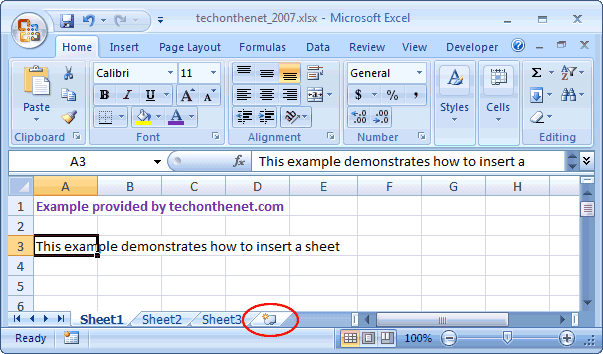Excel is a powerful tool for organizing and analyzing data. One of the key features of Excel is the ability to work with multiple worksheets within a single workbook. Adding a new worksheet can help you keep your data organized and make it easier to work with. In this article, we will discuss how to insert a new worksheet in Excel.
There are several ways to insert a new worksheet in Excel. One way is to right-click on an existing worksheet tab at the bottom of the screen and select “Insert” from the menu that appears. Another way is to go to the “Home” tab on the Excel ribbon, click on the “Insert” dropdown menu, and select “Insert Sheet”. You can also use the shortcut keys “Shift + F11” to quickly insert a new worksheet.
Once you have inserted a new worksheet, you can rename it by double-clicking on the tab and typing in a new name. You can also move the worksheet by clicking and dragging the tab to a new location. If you want to copy a worksheet, you can right-click on the tab and select “Move or Copy” from the menu that appears.
Adding a new worksheet can help you organize your data in Excel. For example, you can use separate worksheets for different types of data or for different time periods. This can make it easier to analyze your data and create reports. You can also use formulas and functions to reference data from one worksheet to another, allowing you to create complex calculations and analysis.
In conclusion, inserting a new worksheet in Excel is a simple and useful feature that can help you stay organized and efficient when working with data. By following the steps outlined in this article, you can easily add a new worksheet to your Excel workbook and start organizing your data more effectively. Experiment with different ways of using worksheets to see how they can improve your data analysis and reporting in Excel.