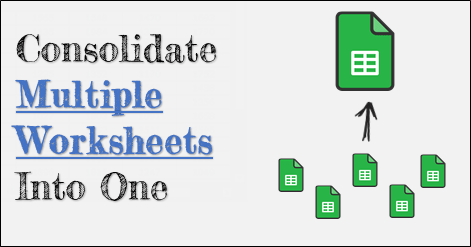Excel is a powerful tool that allows users to organize and analyze data efficiently. Often, users may need to combine data from two separate worksheets into one to streamline their analysis. Fortunately, Excel provides several methods to accomplish this task with ease.
Combining two worksheets in Excel can be done using simple functions and tools within the software. By merging data from different sheets, users can create a comprehensive dataset for further analysis and reporting.
How to Combine Two Worksheets in Excel
One common method to combine two worksheets in Excel is by using the “Consolidate” function. This feature allows users to aggregate data from multiple worksheets into a single sheet. To do this, go to the “Data” tab, select “Consolidate,” choose the data range from each worksheet, and specify how you want to consolidate the data (e.g., sum, average, count, etc.).
Another way to combine data from two worksheets in Excel is by using the “VLOOKUP” function. This function allows users to search for a value in one worksheet and retrieve corresponding data from another worksheet. By linking the two worksheets using a common identifier, users can easily merge the data into one sheet.
Users can also combine two worksheets in Excel by using the “Copy and Paste” method. Simply select the data range from one worksheet, copy it, and paste it into the desired location on the other worksheet. This method is useful for merging smaller datasets or specific sections of data.
For more advanced users, Excel offers the option to use Power Query to combine data from multiple worksheets. Power Query allows users to connect to different data sources, transform and merge data, and load it into Excel for analysis. This powerful tool provides greater flexibility and customization for combining data from various sources.
In conclusion, combining two worksheets in Excel is a straightforward process that can be accomplished using a variety of methods. Whether using built-in functions like “Consolidate” and “VLOOKUP,” or more manual methods like “Copy and Paste,” users can easily merge data from different worksheets to create a comprehensive dataset for analysis. With Excel’s robust features, users can efficiently combine and analyze data to make informed decisions and insights.