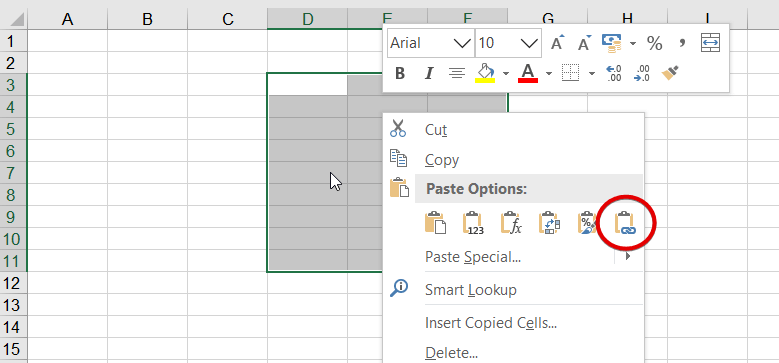Excel is a powerful tool that allows users to organize and analyze data efficiently. One useful feature in Excel is the ability to link worksheets together, which can help streamline workflows and improve data management. By linking two worksheets, you can easily reference data from one sheet in another, saving time and reducing errors in your work.
Whether you are working on a complex project or simply need to reference information from one worksheet to another, linking worksheets in Excel can be a handy tool in your arsenal. In this article, we will explore how to link two worksheets in Excel and demonstrate how this feature can benefit your work.
How to Link 2 Worksheets in Excel
To link two worksheets in Excel, you can use the formula bar to reference cells from one sheet to another. Start by selecting the cell where you want to display the linked data in the destination worksheet. Then, type an equal sign (=) followed by the name of the source worksheet, an exclamation mark (!), and the cell reference you want to link. For example, if you want to link cell A1 from Sheet1 to cell B1 in Sheet2, you would type “=Sheet1!A1” in cell B1 of Sheet2.
In addition to linking individual cells, you can also link entire ranges of data between worksheets. Simply select the range of cells you want to link in the source worksheet, copy it, and paste it into the destination worksheet. Excel will automatically create a link to the original data, allowing you to easily update the linked information as needed.
Another useful technique for linking worksheets in Excel is to use the VLOOKUP function. This function allows you to search for a value in a specified range and return a corresponding value from another range. By using VLOOKUP, you can link data between worksheets based on a common identifier, making it easy to retrieve information from multiple sources.
By mastering the art of linking worksheets in Excel, you can improve your data management skills and create more efficient workflows. Whether you are working on a budget spreadsheet, a project plan, or a sales report, linking worksheets can help you consolidate information and make better-informed decisions. With a little practice and experimentation, you can harness the power of Excel to take your data analysis to the next level.
In conclusion, linking worksheets in Excel is a valuable skill that can enhance your productivity and accuracy when working with data. By following the steps outlined in this article and exploring the various techniques for linking worksheets, you can unlock the full potential of Excel and make the most of your data management tasks. Give it a try and see how linking worksheets can transform the way you work in Excel!