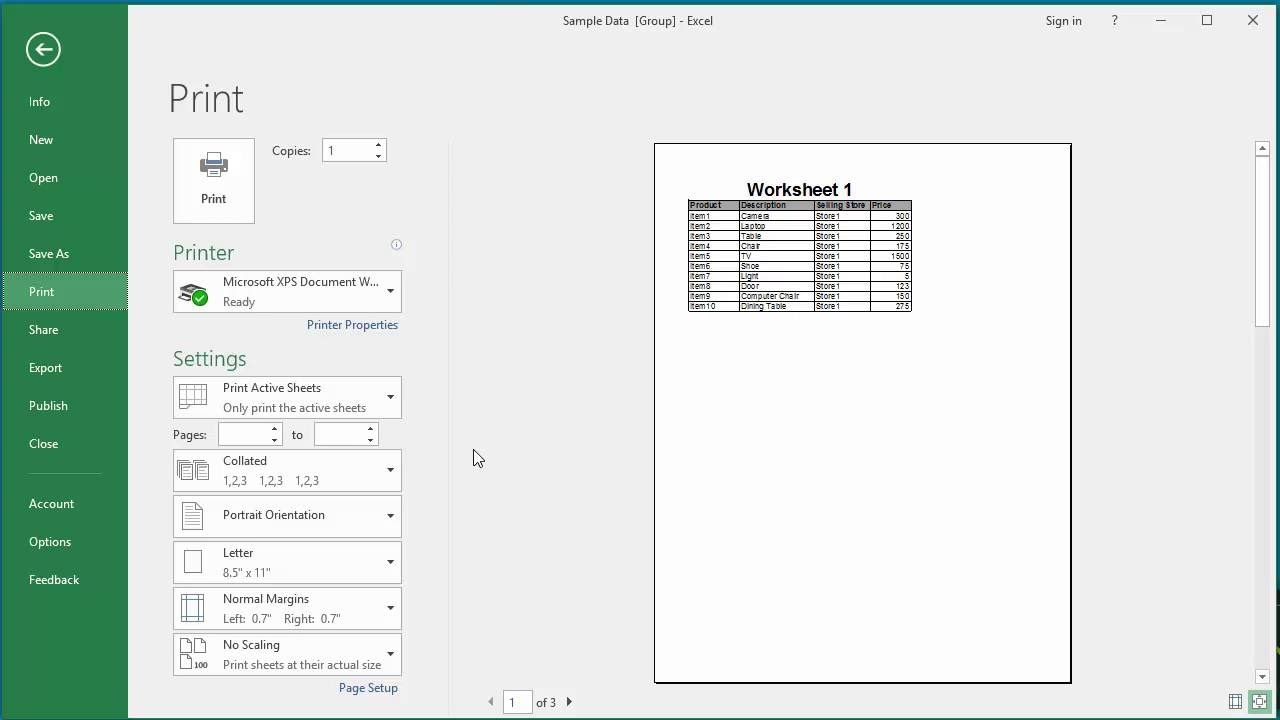Excel is a powerful tool for organizing data and creating spreadsheets. However, when it comes to printing multiple worksheets at once, it can be a bit tricky. Fortunately, there are a few simple steps you can follow to easily print multiple worksheets in Excel.
Printing multiple worksheets in Excel can be useful when you have a large workbook with several sheets that you want to print at the same time. This can save you time and effort, especially if you need to print out reports or presentations that are spread across multiple sheets.
How to Print Multiple Worksheets in Excel
1. Select the worksheets you want to print by holding down the Ctrl key on your keyboard and clicking on each sheet tab at the bottom of the Excel window. This will allow you to select multiple worksheets at once.
2. Once you have selected the worksheets you want to print, go to the “File” menu at the top of the Excel window and click on “Print.” This will open the Print settings window where you can adjust the settings for printing.
3. In the Print settings window, you can choose to print the active sheets, the entire workbook, or a selection of sheets. Select the option that works best for your needs and adjust any other settings, such as page orientation or margins, as needed.
4. After you have adjusted the settings, click on the “Print” button to print the selected worksheets. Excel will send the print job to your printer, and you will be able to see a preview of how the worksheets will look when printed.
5. Once the printing is complete, you can review the printed worksheets to ensure that everything looks correct. If you need to make any adjustments, you can go back to the Print settings window and make changes before printing again.
By following these simple steps, you can easily print multiple worksheets in Excel with just a few clicks. This can save you time and make it easier to print out large workbooks or reports that are spread across multiple sheets.
In conclusion, printing multiple worksheets in Excel is a useful feature that can help you save time and effort when printing out large workbooks. By following the steps outlined above, you can easily print multiple worksheets in Excel and ensure that your printed documents look professional and polished.