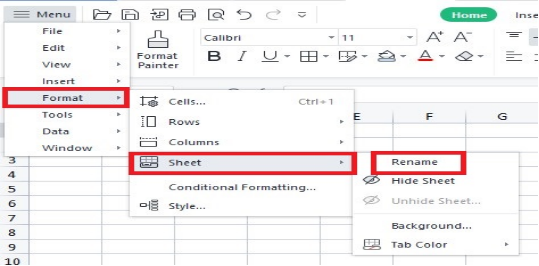Excel is a powerful tool for organizing and analyzing data, and it allows users to work with multiple worksheets within a single workbook. Sometimes, you may need to access the name of a specific worksheet for various reasons, such as creating dynamic formulas or VBA macros. In this article, we will discuss how you can easily get the worksheet name in Excel.
To get the name of a worksheet in Excel, you can use a simple formula or VBA code. One way to do this is by using the CELL function along with the “filename” argument. This function returns information about the formatting, location, or contents of a cell. By using the following formula, you can extract the worksheet name:
=MID(CELL("filename",A1),FIND("]",CELL("filename",A1))+1,255)
Another method to get the worksheet name is by using VBA code. You can create a user-defined function that will return the name of the current worksheet. Here is an example of VBA code that achieves this:
Function GetSheetName() As String
GetSheetName = ActiveSheet.Name
End FunctionOnce you have entered this code into a module in the Visual Basic Editor, you can use the function GetSheetName() in any cell to display the name of the current worksheet.
By utilizing these methods, you can easily retrieve the name of a worksheet in Excel for your specific needs. Whether you are working with formulas, creating macros, or simply organizing your data, knowing how to get the worksheet name can be a valuable skill.
In conclusion, getting the worksheet name in Excel is a straightforward process that can be accomplished using either formulas or VBA code. By following the steps outlined in this article, you can retrieve the name of a worksheet and use it to enhance your Excel workflow. Mastering this technique will allow you to work more efficiently and effectively in Excel.