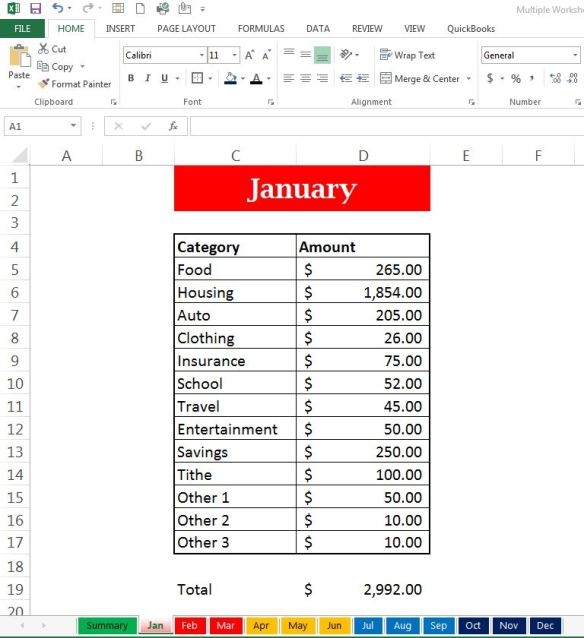Excel is a powerful tool that allows users to organize and analyze data in various ways. One useful feature of Excel is the ability to link worksheets together, allowing users to easily reference data from one sheet to another. By linking worksheets, users can streamline their workflow and ensure that their data is accurate and up-to-date.
Linking two worksheets in Excel is a simple process that can be done in just a few steps. Whether you need to pull data from one sheet to another or create a summary sheet that consolidates information from multiple sheets, linking worksheets can help you work more efficiently and effectively.
How to Link Two Worksheets in Excel
To link two worksheets in Excel, first open both the worksheets that you want to link together. Then, select the cell where you want to display the linked data in the destination worksheet. Next, type an equals sign (=) and navigate to the source worksheet by clicking on the tab at the bottom of the Excel window. Click on the cell that contains the data you want to link, and then press Enter. The data from the source worksheet will now appear in the destination worksheet.
If you need to link data from multiple cells or ranges in the source worksheet, you can use the SUM or CONCATENATE functions to combine the data into a single cell in the destination worksheet. This can be helpful when creating summary sheets or reports that pull information from multiple sources.
Another way to link worksheets in Excel is to use the VLOOKUP or INDEX/MATCH functions. These functions allow you to search for specific data in a range of cells and pull that data into the destination worksheet. By using these functions, you can create dynamic links that automatically update when the source data changes.
Once you have linked the two worksheets together, you can further customize the layout and formatting of the data to suit your needs. You can also create links between multiple worksheets to create complex data models or reports that pull information from various sources.
In conclusion, linking two worksheets in Excel is a valuable tool that can help you streamline your workflow and ensure the accuracy of your data. By following the simple steps outlined above, you can easily link worksheets together and create dynamic reports that pull information from multiple sources. Take advantage of this feature to make the most of Excel’s capabilities and improve your data management skills.