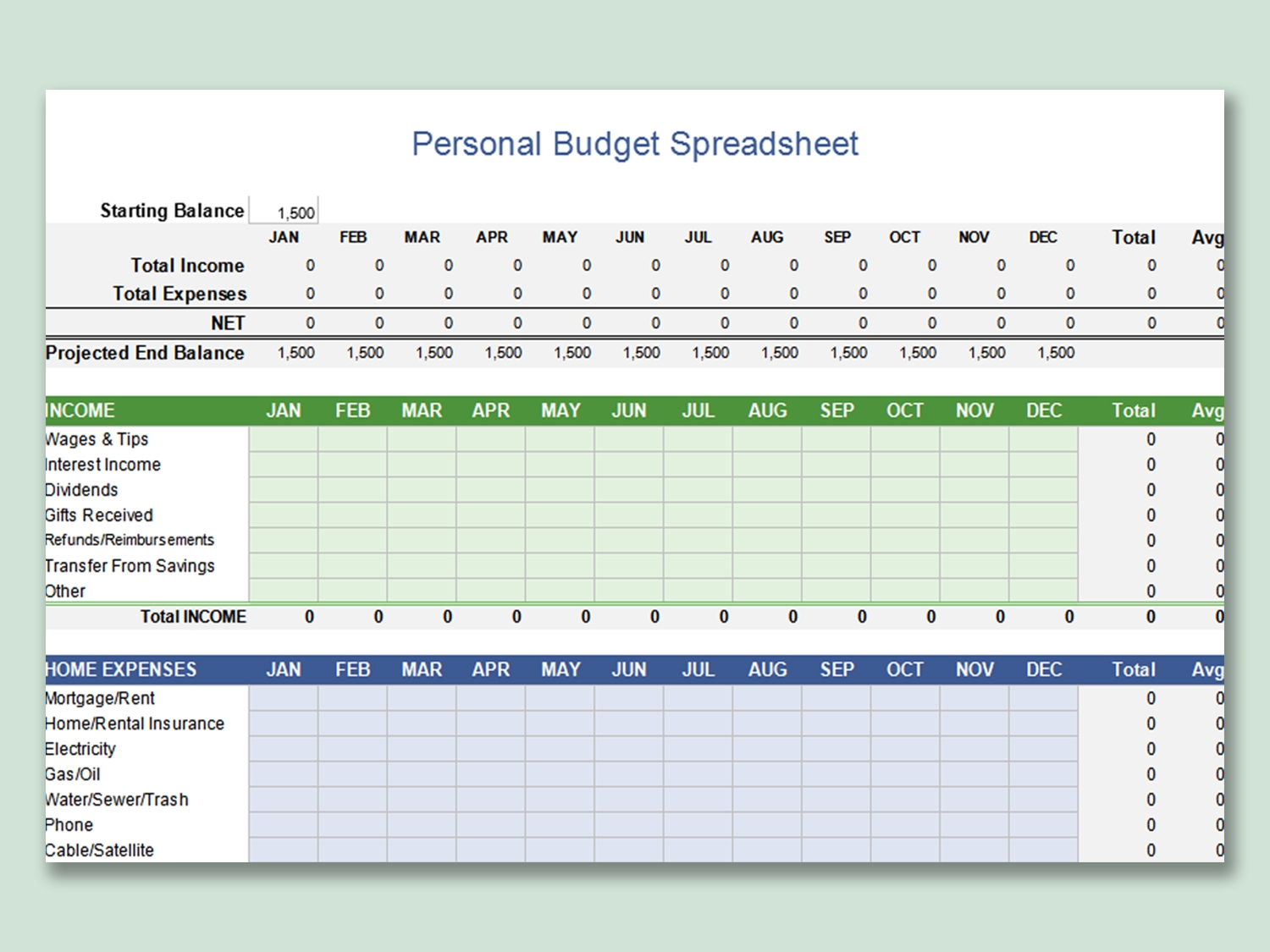Excel is a powerful tool for creating worksheets and organizing data. Whether you are a student, a business professional, or just someone who likes to keep things organized, learning how to make a worksheet in Excel can be a valuable skill. In this article, we will walk you through the steps of creating a worksheet in Excel.
To start creating a worksheet in Excel, open a new Excel spreadsheet. You can do this by clicking on the Excel icon on your desktop or by opening Excel through the Start menu. Once Excel is open, you will see a grid of cells where you can enter your data.
Next, you can begin entering your data into the cells. You can type in numbers, text, dates, or any other information that you want to include in your worksheet. You can also format the cells by changing the font size, style, color, and alignment.
After entering your data, you can organize it by creating different sheets within the same workbook. To add a new sheet, simply click on the plus sign at the bottom of the Excel window. You can then switch between sheets by clicking on the tabs at the bottom of the window.
Once you have entered and organized your data, you can also perform calculations and create charts and graphs in Excel. You can use formulas and functions to calculate totals, averages, and other values based on your data. You can also create visual representations of your data by selecting the data and choosing a chart or graph type from the Insert menu.
Finally, when you have finished creating your worksheet, you can save it by clicking on the Save button or by pressing Ctrl + S on your keyboard. You can also print your worksheet by clicking on the Print button or by pressing Ctrl + P. Excel also allows you to share your worksheet with others by emailing it or saving it to a shared network drive.
In conclusion, creating a worksheet in Excel is a straightforward process that can help you organize and analyze your data effectively. By following the steps outlined in this article, you can create a professional-looking worksheet that meets your needs.