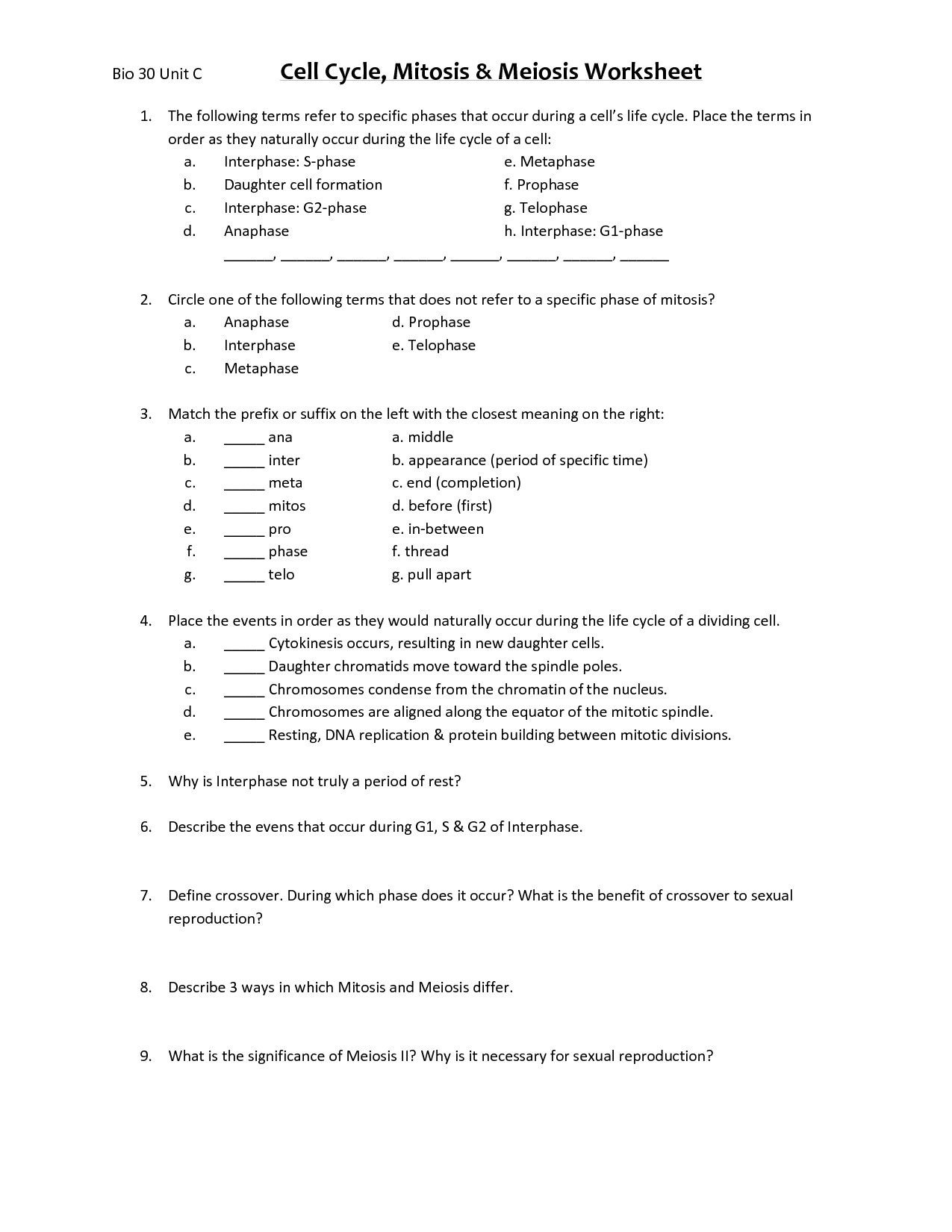When working with multiple worksheets in Excel, it’s important to be able to reference cells from different sheets. This can be especially useful when you need to pull data from one sheet to another or perform calculations across multiple sheets. One common task is referencing cell A1 from a specific worksheet, such as the “Alpha” worksheet. In this article, we will explore how to do this with ease.
Referencing cells in different worksheets can be a bit tricky if you’re not familiar with Excel’s syntax. However, once you understand the basics, it becomes a straightforward task. Knowing how to reference cell A1 from the “Alpha” worksheet can save you time and effort when working with complex data sets spread across multiple sheets.
How to Reference Cell A1 from Alpha Worksheet
To reference cell A1 from the “Alpha” worksheet, you will need to use a specific syntax in Excel. Begin by typing the name of the worksheet followed by an exclamation mark (!) and then the cell reference. In this case, you would type “=Alpha!A1” in the cell where you want to display the value of cell A1 from the “Alpha” worksheet.
It’s important to note that the worksheet name should be enclosed in single quotation marks if it contains spaces or special characters. For example, if the worksheet is named “Alpha Data,” you would reference cell A1 as “‘Alpha Data’!A1”. This ensures that Excel recognizes the worksheet name correctly.
If you want to reference cell A1 from the “Alpha” worksheet in a formula, you can simply include the reference within the formula. For instance, if you want to sum the value in cell A1 with another cell, you can use a formula like “=SUM(Alpha!A1, B1)” where B1 is the cell you want to add to cell A1.
By mastering the skill of referencing cells from different worksheets, you can streamline your data analysis process and make your work more efficient. Whether you’re pulling data from multiple sheets or performing calculations across different worksheets, knowing how to reference cell A1 from the “Alpha” worksheet is a valuable skill that can save you time and effort.
In conclusion, referencing cell A1 from the “Alpha” worksheet in Excel is a simple yet powerful technique that can help you work more effectively with multiple worksheets. By following the syntax “=Alpha!A1”, you can easily retrieve the value of cell A1 from the “Alpha” worksheet and use it in your formulas or analysis. Practice this technique to become more proficient in Excel and make the most of its features.