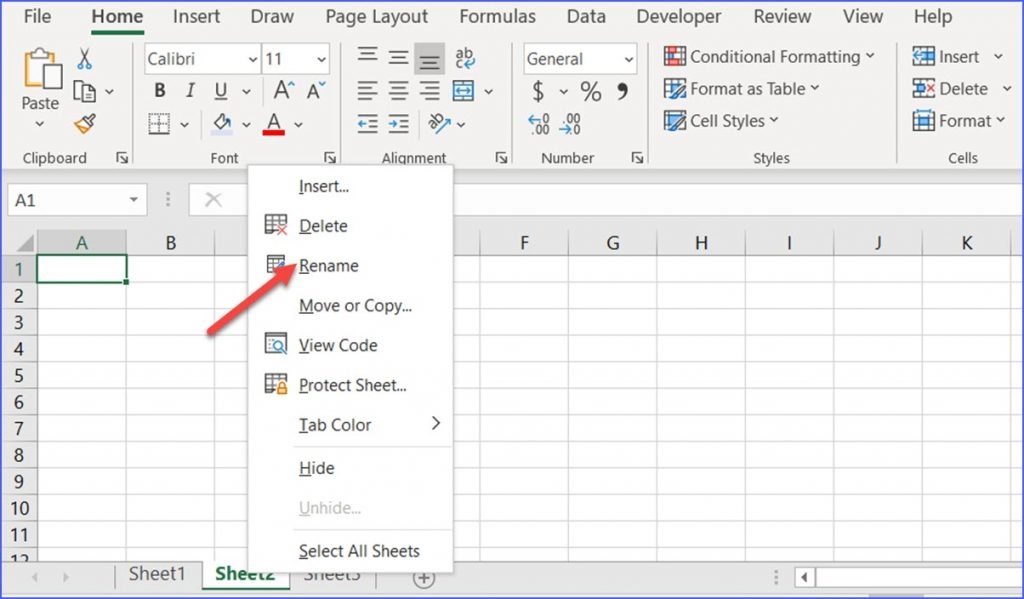Renaming an Excel worksheet is a simple task that can help you organize your data better and make it easier to navigate through your workbooks. Whether you want to give your worksheets more descriptive names or simply prefer a different naming convention, renaming worksheets can be done in just a few clicks.
By following a few easy steps, you can quickly and efficiently rename your Excel worksheets to suit your needs. This article will guide you through the process of renaming worksheets in Excel, helping you streamline your workflow and improve the overall organization of your workbooks.
Steps to Rename Excel Worksheet:
1. Right-click on the worksheet tab you want to rename at the bottom of the Excel window. A contextual menu will appear with various options.
2. Select the “Rename” option from the menu. The current name of the worksheet will become editable, allowing you to type in a new name for the worksheet.
3. Type in the new name for the worksheet and press Enter on your keyboard. The worksheet tab will now display the new name you have entered.
4. You can also double-click on the worksheet tab to make the name editable and then type in the new name directly without using the contextual menu.
5. Repeat the process for any other worksheets you want to rename in your Excel workbook. You can easily rename multiple worksheets to better organize your data and improve the overall structure of your workbook.
Renaming Excel worksheets is a simple but effective way to enhance the organization of your workbooks and make it easier to navigate through your data. By following the steps outlined in this article, you can quickly rename your worksheets to suit your preferences and improve your overall workflow in Excel.